Set up Access Control Rules
Using the web console (opens in a new tab), navigate to the Access Control Rules section in the side menu, select your collection from the list, then click the edit icon in the top right corner of the Rules box.
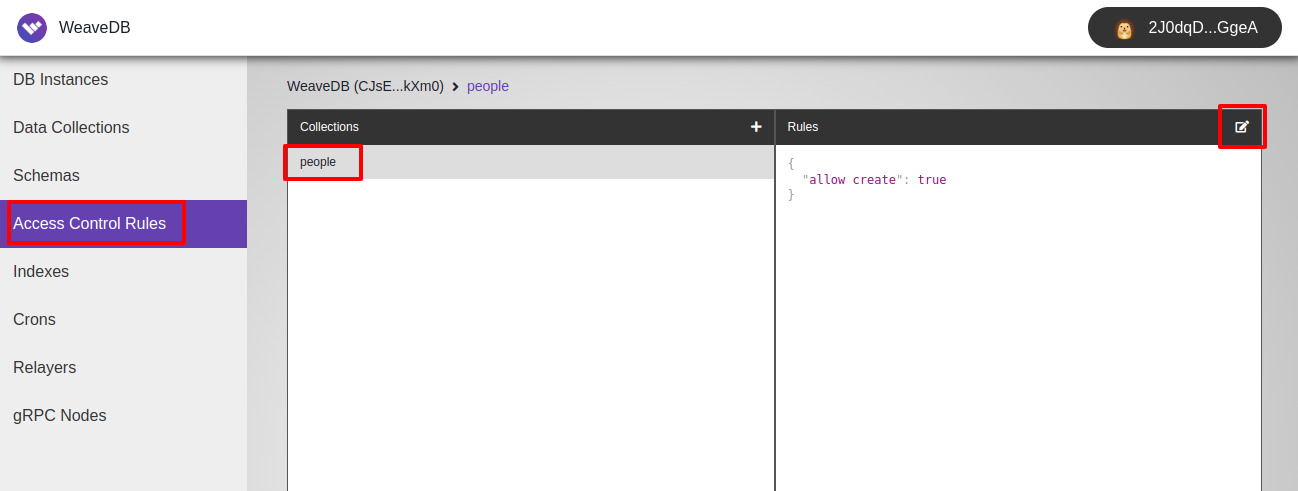
In this example, we define a rule for the people collection. This rule allows anyone to create a new document in the collection and ensures that only the original data creators can update their own data.
Rules
{
"allow create": true,
"allow update": {
"==": [{ var: "request.auth.signer" }, { var: "resource.setter" }]
}
}You can copy & paste the rules object above to the popped-up textarea and click Add.
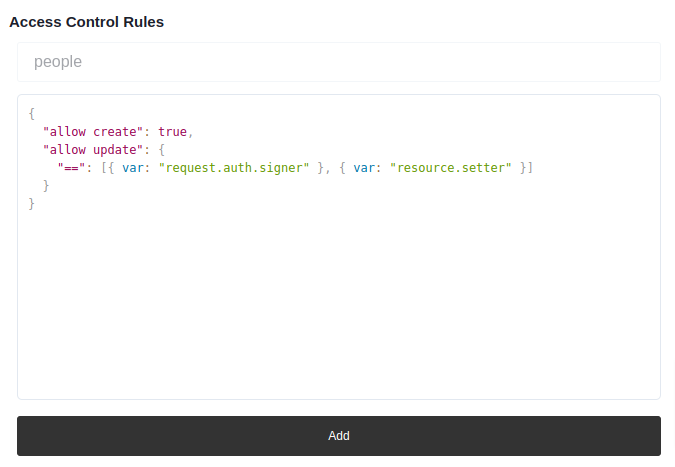
Now if you try to update an existing data with another wallet, the transaction will fail.